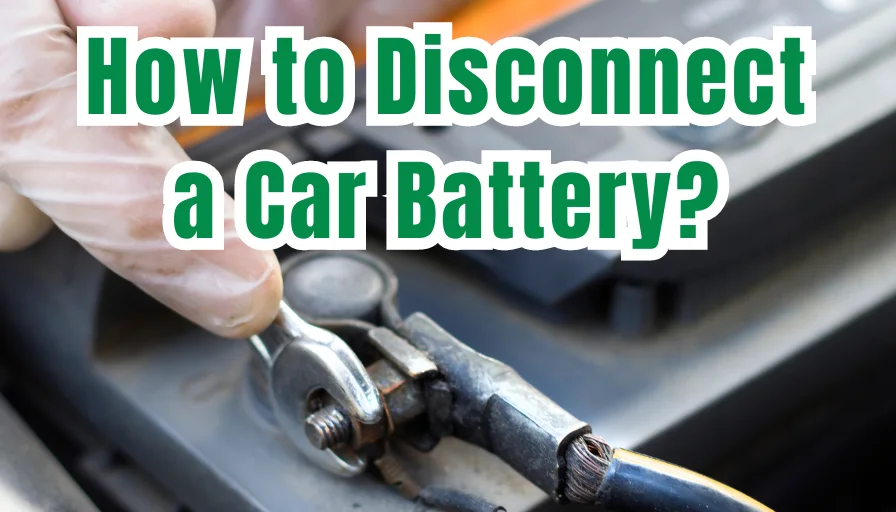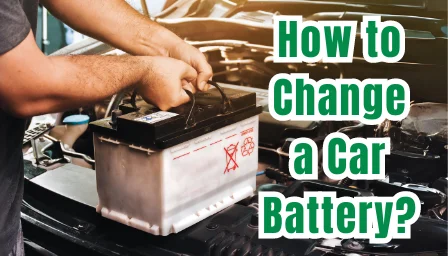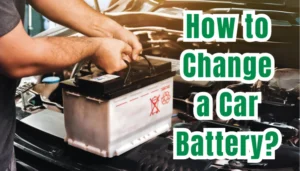Table of Contents
Taking out a car battery might sound tough, especially if you’re not used to fixing things. But don’t worry, it’s actually pretty easy! You just need some basic tools and to remember a few important safety tips. In this guide, I’ll show you how to safely remove a car battery step by step, so you’ll feel like a pro doing it. Before you start, though, it’s smart to check how healthy your battery is using a tool called a multimeter. That way, you know exactly what you’re dealing with.
Understanding the Importance of Safely Disconnecting a Car Battery

Before we jump into how to disconnect a car battery, let’s talk about why doing it the right way is so important. Your car’s battery is like the heart of its electrical system. It stores all the power needed to start your car and keeps things like lights and radio running when the engine isn’t on.
If you don’t handle the battery properly, you could cause some serious problems.
You might accidentally create an electrical short, which is like giving the car’s electrical system a bad shock that can break things. Or worse, you could hurt yourself.
So, handling a car battery with care is super important. It’s not just about avoiding damage to the car; it’s also about keeping yourself safe. Think of the battery as a powerful tool that needs respect. You wouldn’t play around with sharp blades or hot stoves, right? The same goes for car batteries. They’re helpful and essential, but they need to be treated with care to prevent accidents and keep everything running smoothly.
Preparing to Disconnect a Car Battery
Safety should always be your priority. Ensure the vehicle is off and parked on a level surface with the parking brake engaged. Wear protective gear like gloves and safety glasses to protect against accidental acid spills and sparks.
If you need safety gloves and glasses, you can buy them from the links below.
Step-by-Step Guide to Disconnect a Car Battery
Step 1: Locate the Battery
Figuring out where the battery is in your car can feel like a treasure hunt because its location changes based on the car’s make and model. But even though it might be hidden in different spots, like under a cover in the trunk, snug beneath the engine, or even tucked under the car’s floor, swapping out a car battery is generally pretty straightforward.
In some vehicles, especially the fancy ones, the battery might be stashed away under protective covers in the trunk or cleverly mounted under the floor to save space and keep it out of sight. Getting to it might require a bit more work and possibly some special tools. You might need to remove a few pieces, like the engine protection cover or some panels, to get a clear path to the battery.
Now, here’s where it gets a bit techy. In certain cars, when you take out the battery, you might cut off the electrical system completely.
This is like hitting the reset button on your car’s trip computer and other features, which you probably want to avoid. To prevent this, you might need to hook up the terminals to an auxiliary battery while you’re swapping the main battery. This keeps the power flowing just enough so that your car’s computer and settings don’t forget everything they know.
So, while replacing a car battery might seem as simple as popping the old one out and sticking a new one in, there are a few twists and turns depending on your car’s design. But with a little know-how and some careful steps, you can manage it without messing up your car’s electronic memory. It’s like keeping your computer in sleep mode rather than shutting it down; everything stays as you left it once you’re done.
I own two vehicles: a Mercedes E300 Hybrid and a Renault Megane. As you can see in the photo below, the battery of the Mercedes is not visible in the open. To locate the battery in your vehicle, you can refer to your vehicle’s user manual or search for ‘[brand-model of your car] 12V battery location?’ on YouTube.
To give you an idea, I added below a photo of my own Mercedes with the hood open and a YouTuber’s video showing the location of the batteries of the e300 Hybrid model.

I will show you the topic of ‘Disconnect a car battery’ through the Renault Megane. As you see below, it is easy to locate the battery.
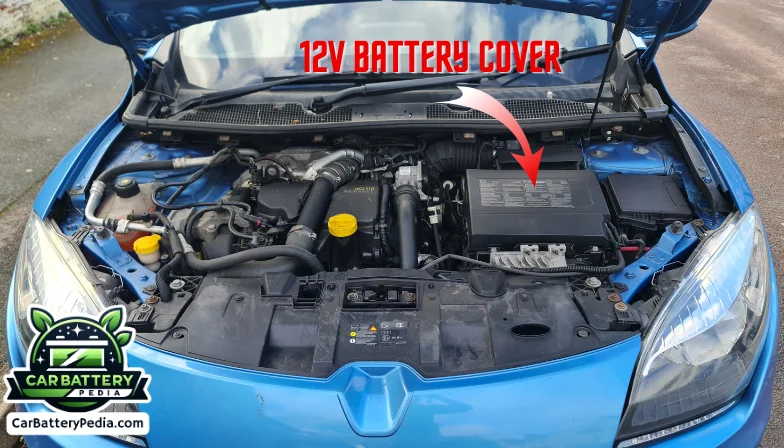

It is better to check the battery’s voltage to get an idea about the car battery.

Step 2: Identify the Terminals
Car batteries have two terminals: positive (+) and negative (-). The positive terminal is usually covered with a red cap or marked with a red colour, while the negative terminal is marked with black.

Before starting to disconnect the battery, ensure you have the correct tool to unscrew all nuts, including the safety metal bracket nuts. Some of them may be in a deep place that can’t be reached with a simple wrench. As you see in the photo below, the Renault Megane’s battery safety metal bracket nuts are too deep to reach with a simple wrench.
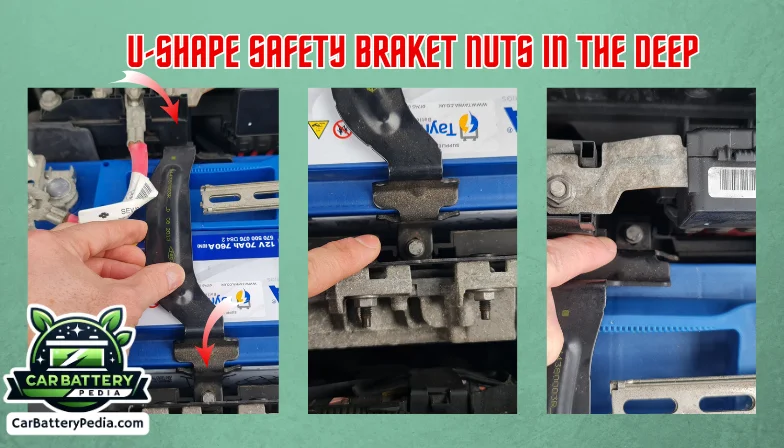

The tool below is the most suitable and affordable tool kit to have for all purposes.

Check out the links below to get a similar or a smaller wrench kit for yourself.

Step 3: Disconnect the Negative Terminal First
Always start by disconnecting the negative terminal to minimize the risk of a short circuit. Some batteries may have additional brackets for cable connections. As you can see in the picture below, this battery has those brackets. Use a wrench to loosen the nut or bolt on the terminal clamp. Once loose, carefully remove the clamp from the terminal. If the terminal has a socket, you need to unplug the socket as well.
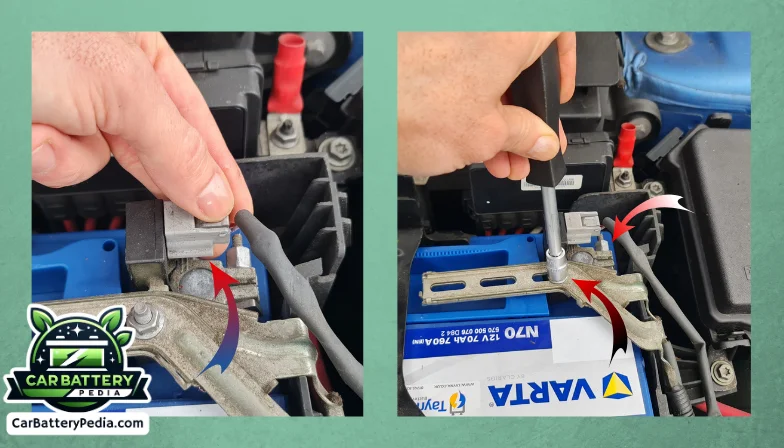
Step 4: Disconnect the Positive Terminal
After removing the negative terminal, repeat the process with the positive terminal. Keep the wrench and any metal tools away from any metal parts of the car to avoid creating a short circuit.
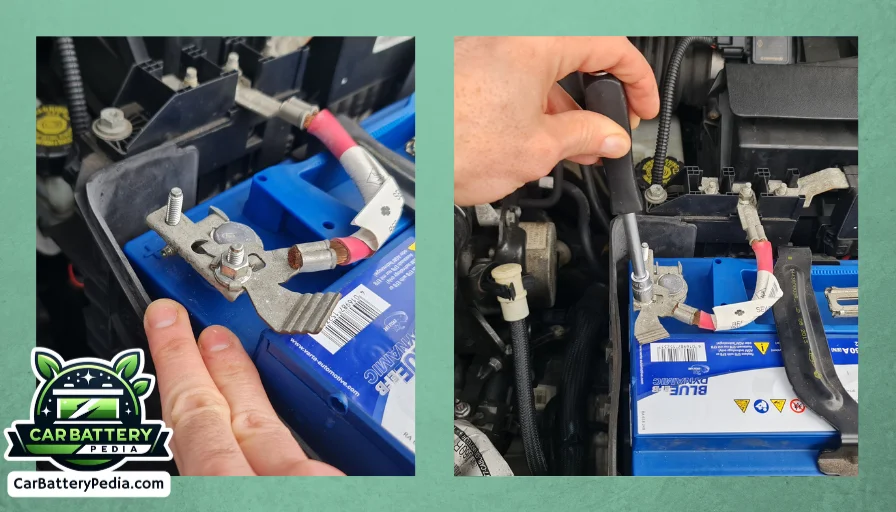
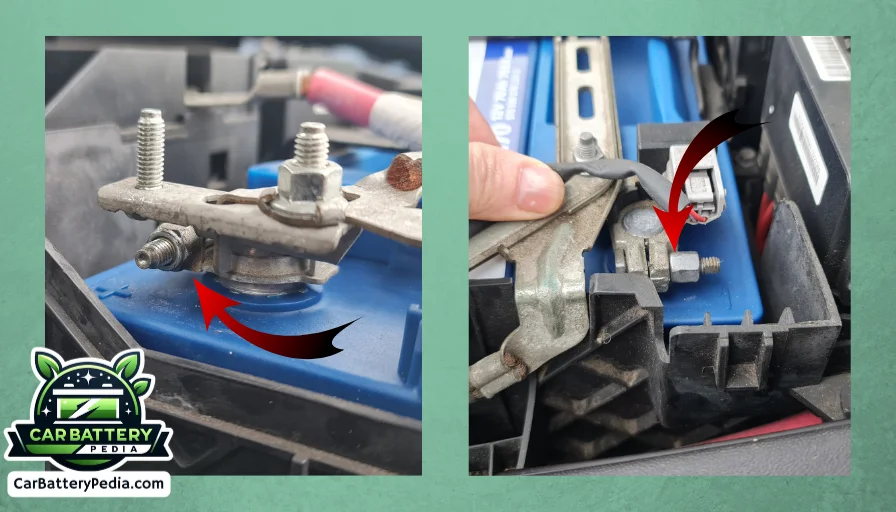
Step 5: Remove the Battery (If Necessary)
If you’re planning to remove the battery for replacement or maintenance after disconnecting the additional cable brackets, you can take the battery out of the battery cabin. Make sure to lift it straight out of the battery tray. Car batteries are heavy, so use proper lifting techniques to avoid injury. And then you need to loose the main terminal connections.
After Disconnecting the Car Battery
Once you’ve disconnected the battery, perform any necessary maintenance or replacement. Before reconnecting the battery, clean the terminals and the cable clamps with a wire brush to ensure a good connection.
Reconnecting Your Car Battery
When it’s time to reconnect your car battery, think of it like rewinding a video; you’re just doing everything you did to take it out, but in reverse.
- Start by hooking up the positive terminal first—that’s the one with the plus sign (+), or it might be covered in red. Make sure it’s attached nice and snug; you don’t want it loose.
- Once the positive terminal is securely in place, you can move on to the negative terminal, which is marked with a minus sign (-) or might have a black cover. Tighten this one up, too, so it’s firmly connected.
Doing it in this order, positive first and then negative, helps keep your car’s electrical system safe and prevents any short circuits or sparks.
By attaching the positive terminal first, you’re making sure that if your wrench accidentally touches any metal part of the car while you’re working on the negative terminal, it won’t spark or short-circuit because the circuit isn’t complete yet. This is like adding an extra layer of safety while you work.
So, in short, reconnecting the battery is all about doing things in the right order and making sure everything is tight and secure. This way, your car’s electrical system gets back to normal, just like it was before, safe and ready to go.
Wrapping It Up: Gain Confidence Through Knowledge
Knowing how to safely disconnect your car battery isn’t just a handy skill;
It’s a power move in taking charge of your car’s health and being ready for unexpected hitches.
This skill is a stepping stone in mastering car maintenance and handling those “oh no” moments with ease.
By getting familiar with the five key steps to disconnecting a car battery, you step into a role where you can tackle this task with confidence, keeping your car’s electrical system running smoothly for years.
Here’s why it’s such a big deal:
- Self-Reliance: When you know how to disconnect and reconnect a car battery safely, you’re less dependent on others for help. This means you can handle situations like a pro, whether it’s changing the battery or dealing with car troubles on a deserted road.
- Saves Time and Money: Understanding this process can save you a trip to the mechanic for simple battery issues, keeping some cash in your pocket and giving you a sense of achievement.
- Safety First: Getting this right means you’re protecting yourself from potential hazards like electrical shocks or battery acid. It’s about making sure you and your car stay safe.
- Knowledge is Power: Learning about your car’s electrical system provides a foundation for understanding more complex car maintenance tasks. It’s like unlocking a new level in a game, where each skill you learn makes you more capable of tackling the next challenge.
- Peace of Mind: Knowing you’ve done the job correctly gives you peace of mind. There’s comfort in understanding that your car’s electrical system is secure and won’t let you down, especially when you need it the most.
So, embracing the knowledge of disconnecting a car battery transforms what might seem like a daunting chore into a totally doable task. It’s not just about the battery; it’s about feeling empowered and competent in taking care of your ride. As you grow more familiar with these maintenance tasks, you’ll find that what once seemed intimidating is now within your grasp, giving you the confidence to take on even more challenges in the world of car care.
Please note that this post contains affiliate links. This means if you click on a link and make a purchase, we may receive a small commission at no extra cost to you. Our reviews and recommendations are based on our own opinions and analysis, and we aim to provide you with the most accurate and helpful information to make your decisions. Your support helps us continue to provide valuable content. Thank you for your understanding and support.